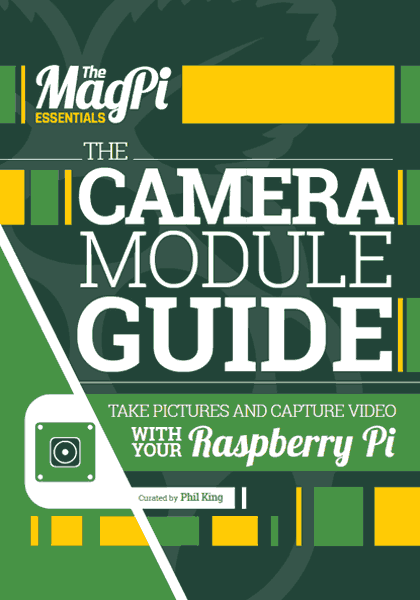
The Camera Module Guide
One of the most popular add-ons for the Raspberry Pi, the official Camera Module turns your favourite singleboard computer into a powerful digital camera.
Launched back in 2013, the original Camera Module was succeeded by the higher-spec v2 in April 2016. Even the tiny Pi Zero now has a camera connector, enabling the creation of even more amazing projects. In this book we’ll show you how to get started with the Camera Module, taking photos and videos from the command line and writing Python programs to automate the process. We’ll reveal how to create time-lapse and slow-motion videos, before moving on to exciting projects including a Minecraft photo booth, spy camera, and bird box viewer. There are just so many things you can do with a Raspberry Pi and Camera Module!
Autor
Phil King
Idioma

Índice
- [ CHAPTER ONE ] GETTING STARTED Connect your camera
- [ CHAPTER TWO ] PRECISE CAMERA CONTROL How to use options and effects
- [ CHAPTER THREE ] TIME-LAPSE PHOTOGRAPHY Create time-lapse sequences
- [ CHAPTER FOUR ] HIGH-SPEED PHOTOGRAPHY Make dazzling slow-motion clips
- [ CHAPTER FIVE ] CONTROL THE CAMERA WITH PYTHON Start writing Python programs
- [ CHAPTER SIX ] STOP-MOTION AND SELFIES Wire up a physical push button
- [ CHAPTER SEVEN ] FLASH PHOTOGRAPHY USING AN LED Shoot images in low light
- [ CHAPTER EIGHT ] MAKE A MINECRAFT PHOTO BOOTH Take selfies in Minecraft Pi
- [ CHAPTER NINE ] BUILD A SPY CAMERA Set up a motion-activated camera
- [ CHAPTER TEN ] TAKE YOUR CAMERA UNDERWATER Explore the underwater world
- [ CHAPTER ELEVEN ] LIVE-STREAM VIDEO & STILLS View them on a remote computer
- [ CHAPTER TWELVE ] SET UP A SECURITY CAMERA Protect your home using motionEyeOS
- [ CHAPTER THIRTEEN ] INSTALL A BIRD BOX CAMERA Observe nesting birds with a Pi NoIR
- [ CHAPTER FOURTEEN ] QUICK REFERENCE A guide to the camera, commands, and Picamera Python library
Descarga
Descargar de Cloudup